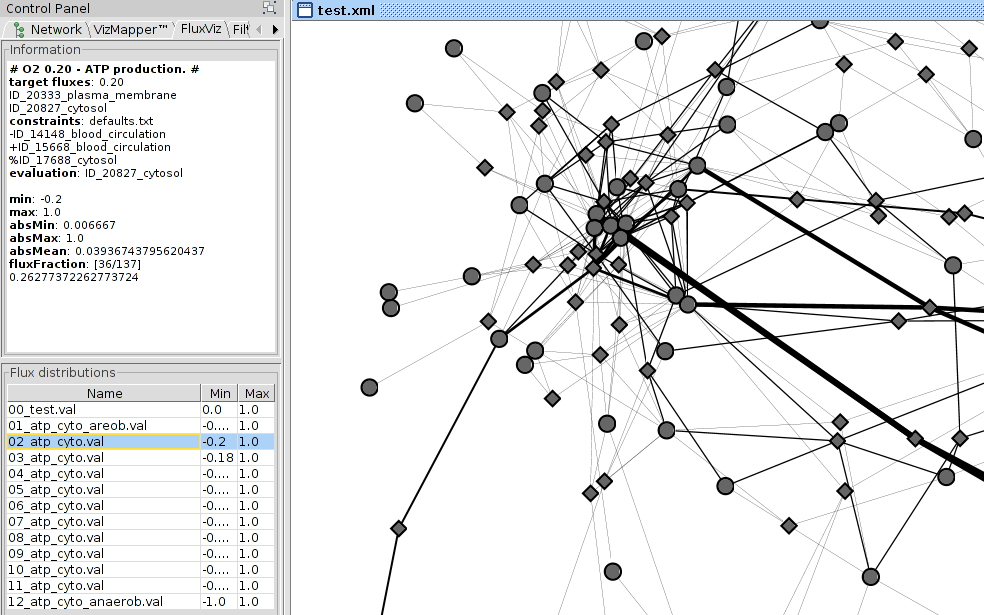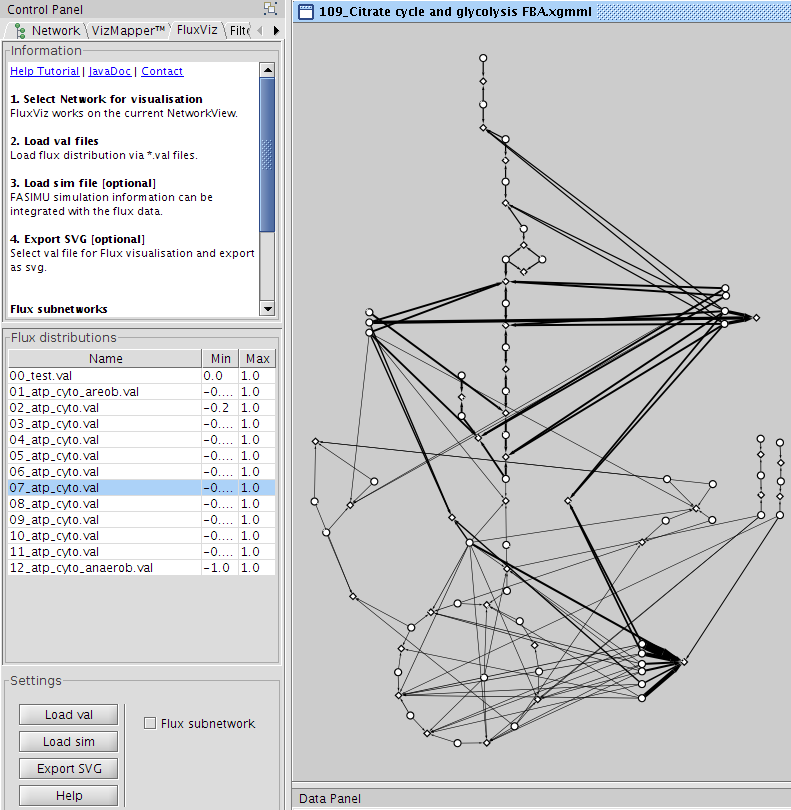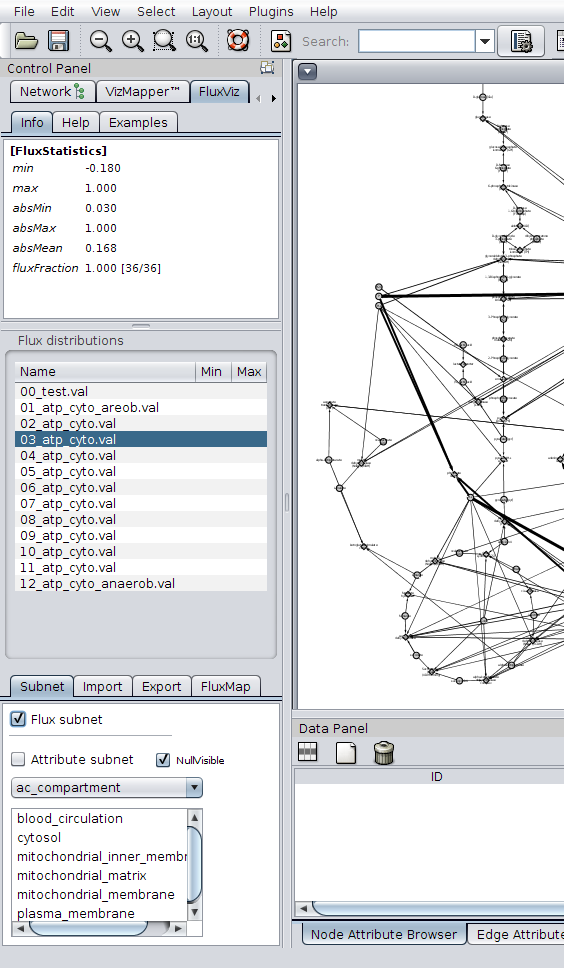Overview
 cy2fluxviz is a Cytoscape 2 plugin for the visualization of flux distributions in networks.
cy2fluxviz is a Cytoscape 2 plugin for the visualization of flux distributions in networks.
Latest release
![]() Download
Download
Installation instructions & source code
https://github.com/matthiaskoenig/cy2fluxviz/
Support & Forum: https://groups.google.com/forum/#!forum/cysbml-cyfluxviz
Bug Tracker: https://github.com/matthiaskoenig/cy2fluxviz/issues
For Cytoscape 3 use cy3fluxviz.
Features
- Import of networks (SBML, GML, XGMML, SIF, BioPAX, PSI-MI)
- Import/export of flux distributions in a variety of formats
- Sub-networks based on flux carrying reactions (flux subetwork) or arbitrary network attributes
- Flexible mapping architecture for all visual attributes
- Supports multiple visual styles
- Full integration with cy2sbml
- Export of views in variety of formats (SVG, EPS, PDF, BMP, PNG)
- Batch capabilities
- Support of COBRA for Matlab via CyFluxVizToolbox
Additional files
 CyFluxViz Examples
CyFluxViz Examples
 CyFluxVizToolbox
CyFluxVizToolbox
Citation
Please cite the following publication when using CyFluxViz:
Matthias König and Hermann-Georg Holzhütter
FluxViz - Cytoscape Plug-in for Vizualisation of Flux Distributions in Networks
Genome Informatics 2010, Vol.24, p.96-103 PMID:22081592
cy2fluxviz was developed by Matthias König within the Virtual Liver Network.
CyFluxVizToolbox & COBRA support
CyFluxViz supports the visualization of FBA results from openCOBRA via the Matlab CyFluxVizToolbox. The CyFluxVizToolbox, a collection of Matlab scripts, generating the CyFluxViz files from the COBRA FBA solutions.
Visualization of Tracer Experiments
CyFluxViz allows the visualization of tracer experiments.
Use cases
CyFluxViz was used for the visualization and analysis of FBA results in a genome-scale network of Human hepatocyte metabolism
Gille C, Bölling C, Hoppe A, Bulik S, Hoffmann S, Hübner K, Karlstädt A, Ganeshan R, König M, Rother K, Weidlich M, Behre J, Holzhütter HG. (2010)
HepatoNet1: a comprehensive metabolic reconstruction of the human hepatocyte for the analysis of liver physiology. Mol Syst Biol., 6:411. PubMed
Screenshots
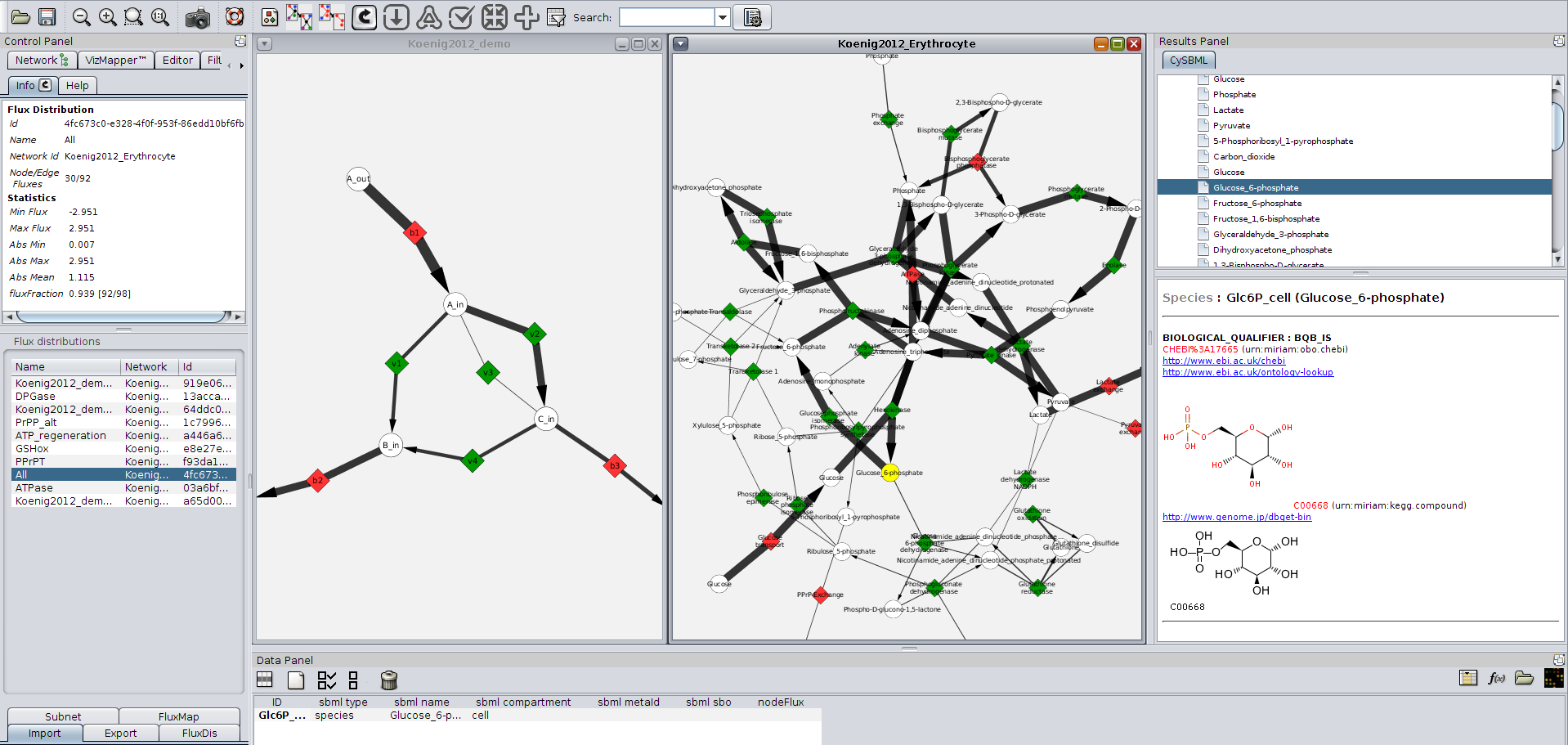
|
| Figure 1: CyFluxViz visualization of flux distribution in demo network and human erythrocyte network. Reversible reactions are shown in green, irreversible reactions in red. CyFluxViz integrates seamlessly with cy2sbml providing semantic information for the SBML models. (Click for larger version) |
Tutorial
The cyfluxviz functionality is accessed via the cyfluxviz Panel located in the Cytoscape Control Panel after clicking the CyFluxViz icon in the Cytoscape toolbar  .
.
The CyFluxViz workflow consists of
- loading a network
- loading corresponding flux distributions via val files for the network
- selecting the flux distribution of interest for visualization
Loading network
Network for the visualisation has to be loaded (session file or SBML import of network via CySBML).
The 'sbml type' node attribute with values 'species' or 'reaction' is necessary for all nodes for CyFluxViz. This attribute is automatically generated if the network is imported as SBML via CySBML. If the 'sbml type' node attribute is not available it has to be generated manually.
Loading flux distributions
After loading the network for the flux visualisation the flux distributions for the network have to be loaded. This is managed via Load val. Node attributes for the val files and the necessary edge attributes (edgeval & edgeval_dir) are generated. Flux files (*.val) consist of id -> flux mappings corresponding to the loaded network. The used network and flux files have to be consistent in regard to the node identifiers.
The loaded flux distributions are shown in the Flux Distributions Area. To visualise the fluxes select one of the loaded flux files in the table. The information about the selected flux distribution is displayed in the information panel and the flux mapping is updated based on the selected flux distribution.
Visualisation of flux subnetworks
CyFluxViz can visualise the flux containing subnetwork in the full network graph. Only the edges with (flux != 0.0) and the adjacent reaction and species nodes are shown. To limit the view to the flux subnetwork activate flux subnetwork in the Settings Area.
Apply additional mappings
Additional mappings of node and edge attributes can be used in the visualisation. These additional mappings are generated in the VisualMapper in the Control panel. So for example the localisation of the metabolic network elements can be mapped to the node color or gene expression values to the node size.

 CyFluxViz Presentation
CyFluxViz Presentation